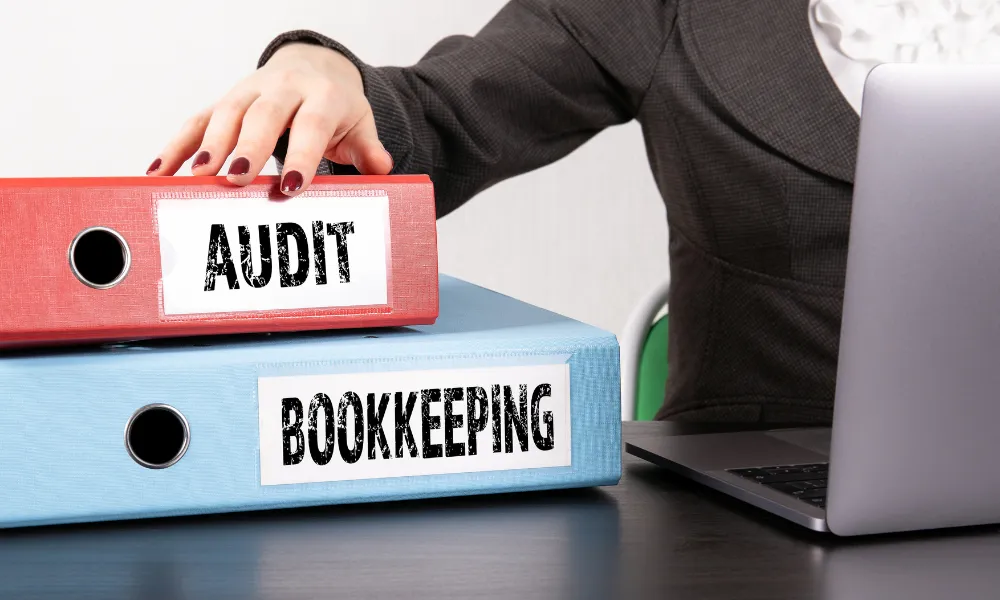
Managing finances can be a stressful and time-consuming task—especially for busy entrepreneurs, remote teams, and freelancers trying to grow a business. Whether you’re just starting out or running a well-established company, keeping your books clean and compliant is non-negotiable. At A+ Virtual Pro, we understand this challenge, which is why our virtual bookkeepers and tax preparers use powerful AI tools to make the process faster, smarter, and more accurate.
If you’ve ever asked yourself questions like:
- “How do I stay on top of my expenses without wasting time?”
- “Can I trust a virtual bookkeeper to get things right?”
- “What’s the best way to use AI for bookkeeping without making it complicated?”
You’re in the right place. In this guide, we’ll walk you through exactly how our virtual bookkeeping services work, the AI tools we use, and how your business can benefit—without the learning curve.
Why Bookkeeping Can’t Be an Afterthought
Bookkeeping isn’t just another task on your to-do list—it’s the core of every smart financial decision you make. Whether you’re a freelancer keeping track of business expenses, a remote worker juggling side income, or a small business owner managing vendor payments, your books tell the real story of your business.
But here’s the truth: most people don’t prioritize bookkeeping until it’s too late.
Think about it.
- You’re in the middle of a big project.
- Clients are emailing you nonstop.
- You’re switching between platforms, tools, and invoices.
- And somewhere in that chaos… your receipts, transactions, and reconciliations are piling up.
You’re not alone. We’ve seen it time and time again: people scramble during tax season, stress over financial reports, and spend countless hours trying to untangle records they forgot to maintain throughout the year. That reactive approach leads to confusion, lost money, and missed opportunities.
The Real Cost of Delayed or Disorganized Bookkeeping
Let’s be honest. If you’ve ever handed your accountant a shoebox full of receipts or rushed to pull together your records before a tax deadline, you already know how draining it can be. But the hidden costs go deeper:
- Late fees and penalties for missed tax filings or underreporting
- Cash flow blind spots that keep you from forecasting accurately
- Overspending or duplicate charges you never notice
- Missed deductions that could have saved you hundreds—or thousands
In short, treating bookkeeping like an afterthought costs you time, energy, and money. It also keeps you operating in the dark instead of with confidence and clarity.
Why Manual Bookkeeping Doesn’t Cut It Anymore
Let’s break it down. Traditional bookkeeping—whether you’re doing it in a spreadsheet or a physical ledger—has some major flaws, especially in today’s fast-paced, tech-driven world.
1. Time-Consuming: Manually entering transactions, categorizing expenses, and reconciling accounts can eat up hours every week—hours you could spend working with clients, growing your business, or taking a break.
2. Prone to Human Error: All it takes is one mistyped number or one missed transaction to throw off your entire budget or tax return. The more entries, the greater the margin for error.
3. Emotionally Draining: Not everyone is a numbers person—and that’s okay. But for many, bookkeeping is a source of anxiety. It’s technical, repetitive, and easy to procrastinate on, especially when you’re already managing a business or freelance workload.
Why A+ Virtual Pro’s Approach Is Different
At A+ Virtual Pro, we understand that most entrepreneurs and remote professionals don’t dream about reconciliations and general ledgers. (That’s our job!) What you want is clarity, compliance, and control over your finances—without doing it all yourself.
So instead of drowning in spreadsheets or crossing your fingers during tax season, we give you a better way:
AI-Powered Bookkeeping- We use intelligent automation to streamline the tedious parts—like data entry, transaction categorization, and error detection.
Human Oversight- Our experienced virtual bookkeepers review everything, make judgment calls AI can’t, and ensure accuracy from start to finish.
Real-Time Visibility- You don’t have to wait until the end of the month or quarter to know where your finances stand. With tools like QuickBooks Online, Xero, and Dext, you get access to clean, real-time dashboards any time you need them.
Strategic Guidance- We don’t just file and forget. Our team helps you understand trends, prepare for tax season, and make smart decisions with confidence.
Bookkeeping Isn’t Just About Taxes—It’s About Growth
Yes, clean books help you avoid tax trouble. But they also give you:
- Clearer cash flow management
- Easier budgeting and forecasting
- Insight into where you’re wasting money
- Credibility when applying for loans or funding
- Confidence when pitching to partners or investors
It’s the difference between winging it and winning with it.
Real Talk from a Client
“Before I hired A+ Virtual Pro, I was terrified of tax season. Every year, it felt like I was just hoping I got it all right. Now, my books are always updated, categorized, and reviewed. I can see my cash flow at any time—and for the first time ever, I actually feel in control of my business finances.”
— Lisa, freelance consultant
What AI Brings to Bookkeeping (And Why It Matters)
Artificial Intelligence isn’t some far-off idea anymore. In bookkeeping, it means faster processing, fewer errors, and smarter decision-making.
✅ Speed: AI tools automate data entry, categorize expenses, and reconcile accounts—turning hours of work into minutes.
✅ Accuracy: AI flags inconsistencies, duplicates, and missing entries. It also learns patterns to help avoid errors that humans might overlook.
✅ Real-Time Reporting: Instead of waiting for end-of-month reports, AI tools provide instant dashboards that let you track spending, income, and cash flow.
The Tools Our Virtual Bookkeepers Use (And Why They Work)
At A+ Virtual Pro, we match our tools to your business size and needs. Here’s a behind-the-scenes look at our go-to stack:
QuickBooks Online + QuickBooks AI
QuickBooks Online has long been the go-to accounting software for small businesses, freelancers, and entrepreneurs—and for good reason. It’s user-friendly, flexible, and packed with the features business owners need to keep track of income, expenses, invoices, and payroll. But what really sets it apart today is its powerful built-in AI capabilities, which take virtual bookkeeping to an entirely new level.
At A+ Virtual Pro, our virtual bookkeepers are trained to fully leverage the AI features of QuickBooks Online, using them to automate routine tasks, improve data accuracy, and generate financial insights in real-time. The result? Our clients get faster, smarter bookkeeping—with less stress and more time to focus on running their businesses.
What Makes QuickBooks AI So Effective?
QuickBooks isn’t just a ledger anymore—it’s a smart financial assistant. Let’s take a closer look at the key AI-driven features that are helping our team save time and increase accuracy for clients every day.
✅ Auto-Categorizes Transactions Based on History
One of the most time-consuming tasks in bookkeeping is sorting and categorizing expenses and income. QuickBooks AI eliminates this headache by learning from your past activity.
- Automatically assigns categories (e.g., utilities, office supplies, marketing) to new transactions based on how similar items were categorized before.
- Learns your preferences over time and adapts to custom chart-of-accounts structures.
- Reduces the chance of misclassifications, which can lead to inaccurate reporting or compliance issues.
Example:
A client who runs an online store had dozens of recurring monthly expenses—subscriptions, advertising charges, and supply orders. Instead of sorting through each transaction manually, QuickBooks AI now auto-tags each item correctly. This automation alone saves our virtual bookkeeper over 2 hours every month, per client.
✅ Recommends Journal Entries
QuickBooks’ AI suggests journal entries based on your account activity, past behavior, and rules you set up.
- Saves time by eliminating guesswork.
- Helps maintain consistent accounting practices.
- Reduces the chance of data entry errors that could impact your balance sheet.
Why it Matters:
For businesses with payroll, contractor payments, or recurring journal entries (e.g., monthly depreciation), these AI recommendations ensure that nothing gets missed and every entry aligns with proper accounting standards.
✅ Flags Suspicious Activity
AI doesn’t just automate—it protects. QuickBooks uses intelligent pattern recognition to identify transactions that are out of the ordinary or potentially incorrect.
- Detects duplicate entries, mismatched invoice amounts, and inconsistent vendor charges.
- Alerts the bookkeeper immediately, reducing the chance of fraud or costly errors.
- Helps business owners stay compliant and audit-ready.
Example:
One of our service-based clients had a vendor mistakenly bill them twice in one week. QuickBooks flagged the duplication, and our virtual bookkeeper was able to catch it and request a refund before the payment cleared.
✅ Generates Detailed Financial Reports Instantly
AI also helps streamline reporting, which is essential for tracking performance, managing taxes, and making smart business decisions.
- One-click generation of balance sheets, income statements, and cash flow reports.
- Customizes reports based on the user’s needs—whether it’s for a tax accountant, loan officer, or internal review.
- Provides visual dashboards and trend summaries powered by AI for better forecasting.
Bonus Feature:
The AI within QuickBooks can also identify trends and deliver predictive insights—such as which clients are consistently late on payments or when cash flow might dip—allowing you to act proactively.
Real-Life Use Case from A+ Virtual Pro
Let’s talk about that retail client we mentioned earlier.
Client Profile:
A small but growing boutique retail shop with hundreds of monthly transactions across inventory orders, online and in-store sales, marketing expenses, and vendor payments.
Before QuickBooks AI Integration:
- Bookkeeping was handled manually once a week.
- Categorizing transactions and reconciling bank statements took 8–10 hours monthly.
- Reports were generated quarterly and only after a manual review.
After QuickBooks AI Integration via A+ Virtual Pro:
- AI categorizes over 90% of transactions automatically.
- Reconciliation happens weekly in under 30 minutes.
- Reports are delivered monthly—accurate, detailed, and always up to date.
- Total time saved: 10+ hours per month
- Peace of mind: priceless
The client now has full financial visibility with minimal input, allowing them to make data-informed decisions in real-time, not just once a quarter.
Why QuickBooks AI + A+ Virtual Pro Is the Perfect Combo
The AI tools in QuickBooks are powerful, but they’re most effective when paired with an expert who knows how to configure, review, and optimize them. That’s where our virtual bookkeepers come in.
Here’s what you get when you work with A+ Virtual Pro:
- Smart Setup: We customize your QuickBooks settings to match your business structure and goals.
- AI Optimization: We activate and fine-tune AI features to reduce workload and maximize automation.
- Human Oversight: Our experienced team reviews everything, ensuring accuracy and compliance.
- Timely Support: You always have a real person to talk to if you need help understanding reports or making decisions.
Xero + Hubdoc
For many service-based businesses—like consultants, coaches, agencies, and remote teams—financial management doesn’t revolve around physical inventory or point-of-sale systems. Instead, it’s about tracking hundreds of invoices, recurring subscriptions, project-based billing, and client reimbursements. In this fast-moving environment, managing documents, receipts, and bank statements manually can be a massive time suck and an easy place for errors to creep in.
That’s why at A+ Virtual Pro, we often recommend and implement a powerful combo: Xero + Hubdoc. This AI-enhanced bookkeeping solution streamlines the entire document management process while keeping your books accurate, organized, and up-to-date—without the spreadsheets or endless paperwork.
Let’s explore how this combination works and how we help our clients use it to save time and stay on top of their finances.
Why Xero is Ideal for Service-Based Businesses
Xero is one of the most user-friendly and flexible cloud-based accounting platforms available. It’s specifically popular among service-based businesses because of its:
- Clean, easy-to-use dashboard
- Seamless bank reconciliation
- Recurring invoice automation
- Real-time financial reporting
Unlike traditional accounting software, Xero is designed for remote teams and freelancers who need financial clarity without getting bogged down in spreadsheets or jargon.
At A+ Virtual Pro, our virtual bookkeepers are highly experienced in setting up and optimizing Xero accounts for agencies, consultants, coaches, and other service-based professionals.
Where Hubdoc Comes In
Hubdoc is an AI-powered tool that integrates directly with Xero. It simplifies document management by automatically collecting, organizing, and storing your receipts, bills, statements, and more.
Key Features of Hubdoc:
- Receipt and Bill Capture: Snap a photo, email, or upload documents from any device.
- Automated Data Extraction: AI pulls details like vendor name, amount, and date, then categorizes the expense for you.
- Bank Feed Integration: Automatically imports bank and credit card statements for reconciliation.
- Duplicate Detection: AI flags and eliminates duplicate documents to prevent double entries.
- Cloud Storage: Every document is stored securely and can be accessed anytime, from anywhere.
How the Xero + Hubdoc Integration Works
When used together, Xero and Hubdoc create a seamless, automated workflow that significantly reduces manual data entry and paperwork.
Here’s what the process looks like:
- Document Collection: Your team (or our virtual bookkeepers) can easily upload receipts, vendor bills, or financial statements using Hubdoc’s mobile app, email forwarding, or direct upload.
- AI Data Extraction & Categorization: Hubdoc’s AI scans the document, extracts the necessary financial data, and automatically assigns it to the appropriate expense account or category.
- Push to Xero: Once verified by our bookkeepers, the data is synced to Xero in real-time, complete with a digital copy of the source document attached for compliance and future reference.
- Bank Reconciliation: Because Hubdoc also imports bank statements, Xero can match transactions quickly and accurately, allowing for fast, hassle-free reconciliation.
Real Use Case: A Digital Agency Transformed
Client Profile:
A creative agency managing over 100 monthly expenses across client project costs, advertising, software subscriptions, and contractor payments.
The Challenge:
Before Xero + Hubdoc, the agency’s owner was manually tracking expenses using spreadsheets and Google Drive folders. Documents were often lost, categorized incorrectly, or submitted late, making month-end reconciliation a nightmare.
Our Solution:
We implemented Xero + Hubdoc and trained their internal admin staff on how to snap photos of receipts and email invoices directly into the system.
The Results:
- 90% of receipts and bills are now auto-categorized.
- No more spreadsheets—everything is stored and searchable in Hubdoc.
- Monthly reconciliations dropped from 8 hours to just under 2.
- The agency now runs cleaner books, produces instant reports, and is tax-season ready all year long.
Benefits of Using Xero + Hubdoc with A+ Virtual Pro
While the software itself is powerful, it’s the implementation and ongoing management that makes the biggest difference. Here’s how our virtual bookkeepers add value:
- Expert Setup: We tailor your Xero chart of accounts, rules, and Hubdoc folders based on your industry, team size, and financial structure.
- Automated Document Collection: Our team sets up recurring workflows so you don’t have to think about uploading or organizing receipts and bills. It all happens in the background.
- Human Review & Oversight: Even though Hubdoc uses AI, we always have a real bookkeeper verify the entries to ensure compliance, catch outliers, and maintain quality control.
- Real-Time Reporting & Clean Books: We generate clean, tax-ready financial reports every month—so there are no surprises at year-end.
Who Is Xero + Hubdoc Best For?
This system is perfect for service-based businesses like:
- Marketing and creative agencies
- Business consultants
- Coaches and trainers
- Online educators and course creators
- Freelancers and solopreneurs
- Remote teams managing subcontractors and vendors
If your business handles a lot of digital invoices, recurring software payments, or reimbursable client expenses, Xero + Hubdoc can dramatically reduce your workload.
Common Questions We Get
Q: Do I need to be tech-savvy to use Xero + Hubdoc?
A: Not at all. The tools are user-friendly, and our team handles the initial setup, training, and ongoing support so you can focus on your business.
Q: Can I use Hubdoc with another accounting platform?
A: While it’s optimized for Xero, Hubdoc can also export data to QuickBooks Online. However, the Xero integration is more seamless.
Q: Is this setup expensive?
A: Not at all. Xero and Hubdoc offer affordable plans for small businesses, and our virtual bookkeeping services scale with your needs.
Q: What if I already use Xero but not Hubdoc?
A: Great! We can connect Hubdoc to your existing Xero account and optimize your workflow for faster, more accurate data entry and reporting.
Dext (Formerly Receipt Bank)
For freelancers, consultants, and small business owners, receipts tend to pile up fast—and in all the wrong places. Crumpled in your car, buried in email threads, tucked into a wallet, or saved in random photo albums on your phone. Before you know it, tax season hits, and you’re left with a mountain of documents to organize… or worse, some that are completely missing.
That’s where Dext (formerly known as Receipt Bank) comes in—and why our virtual bookkeepers at A+ Virtual Pro swear by it for simplifying, organizing, and automating receipt and expense management.
Dext is more than just a digital filing cabinet. It’s a smart, AI-powered tool designed to capture, read, and categorize financial documents automatically, then push that data into your preferred accounting software. It’s ideal for remote professionals, creatives, consultants, coaches, and anyone who wants to stop spending their evenings sorting receipts and start focusing on what they do best.
What Is Dext and Why Is It a Must-Have?
Dext is an AI-enhanced platform that turns messy, manual expense tracking into a seamless, automated process. It captures receipts, bills, and invoices from multiple sources—then uses machine learning to extract key details, categorize the expense, and push it directly into your accounting system.
For freelancers and small business owners juggling multiple clients and expenses, Dext offers the speed, accuracy, and organization you’ve been dreaming of.
Key Features of Dext That Make Bookkeeping a Breeze
Snap-and-Upload Receipt Processing: Got a paper receipt from lunch with a client? Just snap a photo using the Dext mobile app.
- The app scans and stores the image instantly.
- AI reads all the key details: vendor, amount, tax, date, and currency.
- It categorizes the expense and sends it to your accounting software with the image attached for easy audit protection.
Pro Tip: You can also forward digital receipts from your email directly to Dext—no need to download or screenshot anything.
AI-Driven Data Extraction and Categorization: Dext’s intelligent algorithms “learn” your bookkeeping behavior. The more receipts you upload, the smarter it gets.
- Recognizes vendors and matches them to accounts.
- Learns how you categorize certain expenses (e.g., meals, advertising, office supplies).
- Detects duplicates and flags anomalies for review.
Why It Matters: This eliminates guesswork, reduces the risk of miscategorization, and gives you consistent, clean records.
Syncs Seamlessly with QuickBooks, Xero, and More: Dext doesn’t work in isolation—it connects with the tools you’re already using.
- Syncs with QuickBooks Online, Xero, and other accounting platforms.
- Auto-matches transactions to bank feeds and reconciles in real time.
- Pushes both the data and the attached image/document directly into your accounting system.
The Result:
No more data entry. No more chasing your bookkeeper. Just up-to-date, audit-ready financial records.
Automated Workflows and Rules: Want to route all advertising receipts to one category automatically? Or exclude Uber charges below $10 from reports?
Dext allows you to create custom rules that:
- Automatically assign categories based on vendor or amount.
- Forward certain receipts to your accountant or bookkeeper.
- Create alerts when something seems off or missing.
Our virtual bookkeepers at A+ Virtual Pro set these workflows up for you, so your entire process runs on autopilot—customized to your business and habits.
Real Use Case: Freelance Marketing Consultant
Client Profile:
A solo marketing consultant who travels frequently, meets clients over lunch, and subscribes to multiple online tools for ads and design.
The Challenge:
Receipts were all over the place—some paper, some emailed, some screenshots. Monthly reconciliation took 5–6 hours, and the client was always behind on expenses.
Our Solution:
We introduced Dext, set up automated workflows, and connected the platform to QuickBooks. The client now simply snaps a photo of receipts or forwards them from email. Dext does the rest.
The Results:
- 100% of expenses are now logged and categorized within 48 hours.
- Bookkeeping time cut from 6 hours/month to less than 30 minutes.
- Client now has peace of mind and stress-free tax prep.
Benefits of Using Dext with A+ Virtual Pro
While Dext is powerful on its own, the real magic happens when paired with our trained virtual bookkeepers who know how to fine-tune it for your specific business.
Here’s What You Get with Our Support:
- Hassle-Free Setup: We configure Dext, integrate it with your accounting system, and set up your categories and rules.
- Ongoing Monitoring: Our team reviews and verifies all entries, ensuring AI is categorizing expenses correctly.
- Human Oversight: AI is smart—but we make sure it doesn’t miss the nuances of your business expenses.
- Monthly Reporting: We turn your Dext data into clean, actionable reports you can actually understand.
Who Should Use Dext?
Dext is a game-changer for:
- Freelancers and consultants who collect receipts from different clients, projects, or locations.
- Remote workers who need to track reimbursable expenses.
- Agencies and creatives who manage multiple vendor accounts and subscriptions.
- Coaches and service providers who invoice clients and track professional expenses.
Common Questions About Dext
Q: Do I need accounting experience to use Dext?
A: Nope! It’s designed for non-accountants. You snap a photo or forward an email, and our team handles the rest.
Q: What if I lose my phone or receipt?
A: Dext stores all documents securely in the cloud, so you’ll always have access from any device. No more lost receipts.
Q: Is Dext expensive?
A: Not at all. Dext offers affordable plans based on document volume, and we help you choose the right tier based on your business size.
Q: Can I use Dext with paper receipts and digital ones?
A: Absolutely. You can scan physical receipts or email digital ones—it processes both seamlessly.
Gusto or ADP for Payroll Integration
Managing payroll isn’t just about writing checks—it’s about staying compliant with tax laws, accurately calculating deductions, keeping benefits in order, and making sure your team gets paid on time, every time. For small business owners, HR professionals, and growing teams, payroll can quickly become a time-consuming (and risky) process if done manually.
That’s why at A+ Virtual Pro, we recommend and support AI-powered payroll platforms like Gusto and ADP. These aren’t just traditional payroll systems—they’re smart, automated tools designed to reduce human error, streamline the process, and integrate seamlessly with your bookkeeping and accounting workflows.
Our virtual bookkeepers use these platforms daily to ensure your employees are paid correctly, taxes are filed on time, and compliance is never in question.
Why Gusto and ADP Are Ideal for Growing Businesses
Both Gusto and ADP offer robust payroll solutions, but what sets them apart today is their AI-enhanced automation that simplifies the complexities of modern payroll.
Whether you’re a small e-commerce business with a handful of employees or a remote team managing contractors across multiple states, these platforms can scale with you—while keeping your payroll accurate, compliant, and stress-free.
Key Features That Make Gusto and ADP Stand Out
1. Automatic Tax Filing & Compliance
No more late tax filings or scrambling to calculate withholdings. Both Gusto and ADP automatically:
- Calculate, file, and pay federal, state, and local payroll taxes
- Issue W-2s and 1099s at year-end
- Stay current with changing tax laws and compliance requirements
How AI Helps:
AI tracks changes in tax regulations and ensures your filings are accurate. It reduces the chance of penalties due to misfilings or missed deadlines.
2. Error Detection in Wage Calculations
Miscalculating wages can lead to underpayments, overpayments, and unhappy employees—not to mention legal trouble.
Gusto and ADP’s AI systems:
- Automatically calculate hours, overtime, bonuses, commissions, and deductions
- Flag inconsistencies or anomalies in pay cycles
- Alert the user if something looks out of place (e.g., an unexpected jump in hours worked)
Example:
If a contractor accidentally reports 400 hours for the week, AI will flag the entry before payroll runs, giving our virtual bookkeeping team a chance to fix it before an error occurs.
3. PTO, Benefits, and Deduction Tracking
For businesses offering paid time off (PTO), insurance, or 401(k) plans, keeping track of accruals and deductions is essential—but complex.
These platforms allow you to:
- Automatically track vacation and sick days
- Integrate benefits administration (health, dental, vision)
- Calculate and deduct contributions for retirement and insurance plans
How AI Helps:
AI automatically applies changes in employee status or benefits elections to payroll—no manual updates needed. It also predicts upcoming benefit contributions or tax obligations, giving you better control over cash flow.
Real Client Use Case: E-Commerce Business with a Growing Team
Client Profile: A small but fast-growing e-commerce brand with 12 employees and several freelancers spread across four states.
The Challenge: Payroll was handled manually using spreadsheets, and taxes were filed at the end of each quarter. The owner spent over 10 hours a month trying to manage it all, often missing deadlines or forgetting deductions.
Our Solution: We helped the client switch to Gusto, integrated it with their bookkeeping software (QuickBooks Online), and set up automated workflows. Our virtual bookkeeper now oversees payroll remotely while AI handles the heavy lifting.
The Results:
- Payroll now takes 15 minutes or less to review and approve
- Automatic tax filings eliminated late fees and penalties
- Employee satisfaction increased with on-time payments and clear pay stubs
- Owner now spends 0 hours on payroll
Gusto vs. ADP: Which Is Right for You?
Both are excellent, but here’s a quick breakdown based on our experience helping clients:
Feature | Gusto | ADP |
Best for | Startups & SMBs | Mid-sized to large businesses |
Interface | Clean, modern, easy to use | Feature-rich, slightly complex |
Tax Filing | Included in all plans | Included in higher-tier plans |
Contractor Payments | Simple and built-in | Supported but with more steps |
Benefits Integration | Built-in, very customizable | More expansive, great for scaling |
Pricing | Transparent and affordable | Custom quotes per business |
Our team at A+ Virtual Pro helps clients choose the platform that fits best, then sets it up for seamless integration with your accounting system.
The A+ Virtual Pro Advantage
Choosing Gusto or ADP is one thing—managing it effectively is another. That’s where we come in.
With our virtual bookkeepers, you get:
- Expert setup of your payroll platform
- Customized rules for your specific payroll needs
- Ongoing support for changes in team structure or benefits
- Integrated bookkeeping, so payroll automatically flows into your reports
We don’t just “run payroll”—we ensure it’s optimized, accurate, and aligned with your business goals.
Perfect For:
- E-commerce brands scaling their teams quickly
- Agencies juggling full-time staff and freelancers
- Remote teams with employees in different states
- Startups ready to offer benefits and PTO
- Freelancers managing subcontractor payments
Whether you’re paying one person or 50, Gusto or ADP—paired with A+ Virtual Pro’s support—makes it simple.
FAQs
Absolutely! A virtual assistant is always on standby to adjust bookings, reschedule flights, and handle emergencies.
Using tools like Expensify or Zoho Expense, a VA can track receipts, log expenses, and generate reports for reimbursement.
By staying proactive, double-checking all bookings, and maintaining a well-organized itinerary.
Yes! A VA can dedicate time to searching for the best rates and discounts without the distractions of an office setting.
Zoho Books or Wave
If you’re a startup founder, freelancer, consultant, or side hustler, chances are you don’t need enterprise-level accounting software with hundreds of features you’ll never use. What you need is something that’s affordable (or free), simple to set up, and powerful enough to keep your finances organized without requiring a finance degree.
At A+ Virtual Pro, we often recommend Zoho Books and Wave to lean startups and solo entrepreneurs who want AI-powered tools without the complexity or high costs. These platforms offer just the right balance of automation, usability, and insight—helping you track your finances, send invoices, manage expenses, and stay on top of taxes, all in one place.
Let’s explore how these tools work, their key features, and how our virtual bookkeepers help clients use them to build strong financial habits from day one.
Why We Recommend Zoho Books or Wave for Smaller Clients
Both Zoho Books and Wave are designed to meet the needs of small, nimble businesses. They’re cost-effective, easy to navigate, and AI-enhanced to reduce the burden of manual bookkeeping.
While they’re not as robust as QuickBooks or Xero, that’s actually a good thing for entrepreneurs who just want to get their finances organized without the fluff.
✅ Zoho Books: Affordable, Feature-Rich, and Scalable
Zoho Books is part of the Zoho ecosystem, which includes a wide range of business tools. It’s particularly attractive for startups looking to scale their operations gradually.
Key Features:
- AI-powered automation for recurring invoices, expense tracking, and payment reminders.
- Smart categorization of transactions using AI and bank feeds.
- Client portals for viewing estimates, invoices, and making payments.
- Integrated time tracking for service-based businesses.
- Multi-currency and tax support for international freelancers or startups.
AI in Action: Zoho Books uses automation to send recurring invoices, detect anomalies in transactions, and categorize expenses based on past behavior. It also helps predict cash flow and sends smart alerts for upcoming due dates or unusual spending trends.
Why Clients Love It:
- Affordable plans (starting at $0/month for very basic use).
- Integrates seamlessly with Zoho CRM, Zoho Projects, and other Zoho apps.
- Great for service-based entrepreneurs and those looking to scale without switching tools later.
✅ Wave: Free, Intuitive, and Built for Solo Entrepreneurs
Wave is one of the best free accounting platforms on the market. It’s ideal for solopreneurs, freelancers, and micro-businesses with simple needs but a desire to stay organized and compliant.
Key Features:
- Free accounting, invoicing, and receipt scanning (with optional paid add-ons).
- AI-powered automation for expense tracking and recurring invoices.
- Built-in payment processing (credit card and ACH).
- User-friendly dashboards that show cash flow, profits, and expenses at a glance.
- Tax-friendly with basic reports that simplify year-end prep.
AI in Action: Wave automatically categorizes bank transactions, learns from your behavior, and suggests corrections when it spots inconsistencies. It also sends automated payment reminders to clients and alerts you to outstanding invoices or unusual spending.
Why Clients Love It:
- Completely free for core features.
- Clean, simple interface that even non-tech-savvy users can understand.
- Perfect for consultants, creatives, and part-time business owners who just need the basics.
Real-World Use Cases from A+ Virtual Pro
Freelancer Using Wave- A freelance graphic designer came to us overwhelmed by receipts, missed invoices, and inconsistent income tracking. We set her up with Wave, configured her income and expense categories, and connected her bank account.
Now:
- Her invoices go out automatically every month.
- Expenses are categorized weekly by our virtual bookkeeper.
- She receives monthly reports and is 100% ready for tax season.
- She pays $0 for software, and only a small fee when clients pay by credit card.
Startup Founder Using Zoho Books- A SaaS startup founder was using spreadsheets to track income and burn rate. We migrated her to Zoho Books, customized her chart of accounts, and set up integrations with Stripe and Zoho CRM.
Now:
- Financial reports are generated automatically.
- She receives cash flow projections and smart alerts.
- Recurring subscription revenue is tracked without lifting a finger.
- Our bookkeepers ensure everything stays clean and up to date.
Benefits of Using Zoho Books or Wave with A+ Virtual Pro
Both platforms are excellent, but the key to success is how they’re used—and that’s where A+ Virtual Pro steps in.
Here’s what you gain by partnering with our virtual bookkeeping team:
Done-for-You Setup- We configure your accounting software, link your bank accounts, create income/expense categories, and set up recurring transactions.
AI Optimization- Our team trains the platform’s AI by confirming categorizations, correcting mistakes, and building smart rules that save time in the long run.
Ongoing Bookkeeping- You don’t have to manage the platform on your own—we handle ongoing reconciliations, expense tracking, and reporting.
Clean, Easy-to-Understand Reports- We turn your numbers into visual dashboards and monthly summaries so you always know where your business stands—no spreadsheets required.
Who Should Use Zoho Books or Wave?
These tools are best for:
- Freelancers managing client projects and one income stream.
- Side hustlers juggling part-time income with full-time work.
- Solopreneurs growing a business with basic invoicing and expense needs.
- Early-stage startups not yet ready for enterprise-level software.
- Coaches and consultants billing hourly or per session.
FAQs
Absolutely! A virtual assistant is always on standby to adjust bookings, reschedule flights, and handle emergencies.
Using tools like Expensify or Zoho Expense, a VA can track receipts, log expenses, and generate reports for reimbursement.
By staying proactive, double-checking all bookings, and maintaining a well-organized itinerary.
Yes! A VA can dedicate time to searching for the best rates and discounts without the distractions of an office setting.
Our Virtual Bookkeeping Process (Powered by AI)
At A+ Virtual Pro, we’ve redefined bookkeeping for today’s entrepreneurs, freelancers, and growing businesses. Our process combines powerful AI automation with real human expertise, giving you the best of both worlds: speed and accuracy. You won’t need to touch a spreadsheet or worry about whether your numbers are right—we handle it all in the background, so you can focus on running your business.
Here’s an expanded look at how our virtual bookkeeping process works—step by step.
Step 1: Onboarding & Tool Setup
Before we dive into your numbers, we take the time to understand your business inside and out.
- We start with a discovery session where we learn about your industry, business model, volume of transactions, income sources, and goals.
- Based on this, we recommend the right tech stack—like QuickBooks, Xero, Wave, Zoho Books, Dext, or Hubdoc.
- If you already use accounting software, we audit and optimize your setup—cleaning up your chart of accounts, connecting bank feeds, and organizing expense categories.
- We also help you set up AI integrations for receipt scanning, invoice automation, and transaction syncing.
📌 Why it matters: A customized setup ensures every transaction flows seamlessly, and your reports are tailored to your business—not just a generic template.
Step 2: Automated Data Collection
Once the tools are set up, we connect your financial ecosystem—no more chasing receipts or exporting files manually.
Here’s how it works:
- Bank and credit card feeds pull in transactions automatically.
- You can email or upload receipts via mobile apps (Dext, Hubdoc, or Wave).
- Invoices and payments from platforms like Stripe, PayPal, Shopify, or Square can be synced into your accounting software.
AI then begins to scan and sort everything in the background.
📌 Why it matters: You no longer have to spend time entering data or trying to match receipts to payments. Everything is collected, organized, and securely stored—without lifting a finger.
Step 3: AI Categorization & Flagging
This is where the power of AI really kicks in.
- The system learns your habits and applies rules based on transaction history—like tagging Uber charges as travel or Adobe subscriptions as software.
- It auto-categorizes transactions into the right expense accounts (e.g., meals, office supplies, subscriptions, etc.).
- It flags anomalies like duplicate transactions, unusually high expenses, or missing receipts.
We also use AI to:
- Detect unreconciled items or mismatches.
- Suggest journal entries for recurring items like payroll or depreciation.
- Create auto-rules for vendors you use often.
📌 Why it matters: AI eliminates the grunt work and reduces human error—but it’s not left alone. Every alert and flag is reviewed by a real bookkeeper before anything goes final.
Step 4: Human Review & Adjustment
While AI handles 80–90% of the initial categorization, our trained virtual bookkeepers handle the final 10–20%—which is where judgment, context, and real expertise matter most.
- We review flagged items, confirm correct classifications, and adjust where necessary.
- We handle complex entries like reimbursements, transfers between accounts, or corrections for past mistakes.
- We communicate with you about any unusual activity, large charges, or missing documents.
- We reconcile your accounts, making sure everything balances to the penny.
📌 Why it matters: AI speeds up the process, but your books are only as good as the people managing them. That’s why our human touch ensures accuracy, compliance, and a clear financial picture.
Step 5: Monthly Reports & Real-Time Dashboards
Every month, we deliver clean, easy-to-read financial reports and dashboards that help you understand your business performance at a glance.
What you’ll receive:
- Profit & Loss Statement (income and expenses summary)
- Balance Sheet (assets, liabilities, and equity)
- Cash Flow Statement (inflows and outflows)
- Custom reports based on your industry or business goals (e.g., project profitability, revenue by service line, etc.)
We also ensure your accounting platform has real-time dashboards so you can log in anytime and see where you stand.
📌 Why it matters: You’re no longer in the dark about your finances. You get clarity, confidence, and data-driven insight to make smart business decisions.
Why Our Process Works for Every Type of Business
Whether you’re:
- A freelancer juggling multiple clients
- A remote worker managing side gigs and expenses
- A startup scaling fast
- An agency handling projects and contractor payouts
- Or an e-commerce store with daily transactions…
Our AI-powered process adapts to your workflow, your tools, and your goals.
You don’t have to be a numbers person. You just need a reliable partner to make your finances make sense.
Who Our Bookkeeping Services Are For
AI-Powered Solutions Tailored to Fit Your Unique Business Needs
At A+ Virtual Pro, we know there’s no one-size-fits-all when it comes to finances. That’s why our virtual bookkeeping services are flexible, AI-enhanced, and designed to meet the real-world demands of a wide range of professionals and businesses. Whether you’re just starting your freelance journey or scaling a fast-growing agency, our team is here to keep your books clean, your reports accurate, and your time freed up.
Here’s a deeper look at who benefits the most from our virtual bookkeeping solutions—and how we tailor our process to suit each type of client.
✅ Freelancers Juggling Invoices and Taxes
As a freelancer, you’re often wearing multiple hats—service provider, marketer, admin, and yes, accountant. You’re probably creating invoices, chasing payments, tracking expenses, and wondering if you’re putting aside enough for taxes.
We help you by:
- Setting up automated recurring invoices
- Tracking payments and following up on late clients
- Categorizing your expenses for tax deductions
- Preparing quarterly tax-ready reports
- Syncing your tools (like PayPal, Stripe, or Venmo) into one clean dashboard
Example:
A freelance web developer we work with now spends zero time reconciling PayPal transactions because we’ve integrated their payments and expenses with QuickBooks Online—automated, accurate, and stress-free.
✅ Remote Workers with Multiple Income Streams
Remote professionals often have more than one revenue source—consulting, content creation, affiliate income, online courses, or freelance gigs. Without proper bookkeeping, your finances can quickly spiral into disorganized chaos.
We help you by:
- Consolidating all income streams from platforms like Upwork, Fiverr, Teachable, and Gumroad
- Tracking business and personal expenses separately
- Categorizing income by source to track profitability
- Generating real-time reports so you know what’s coming in and going out
Example:
One remote marketing consultant we work with has four active income streams. With our help, each source is categorized and tracked automatically, and she receives monthly profit-and-loss statements—no spreadsheets needed.
✅ Small Businesses Looking to Scale
If you’re running a small business, bookkeeping isn’t optional—it’s essential. As you grow, so does the complexity of your finances. Hiring employees, managing payroll, handling vendors, and preparing for taxes becomes harder and riskier to manage without expert help.
We help you by:
- Integrating AI tools for automated expense tracking and receipt management
- Reconciling multiple bank and credit card accounts
- Handling payroll setup and processing with tools like Gusto or ADP
- Providing monthly reports to track profit margins and growth
- Ensuring your books are audit- and investor-ready
Example:
A small creative agency came to us when they were expanding from a team of 2 to 10. We implemented Dext and Xero, streamlined their payroll through Gusto, and now deliver monthly financial dashboards that help them forecast hiring and revenue goals.
✅ E-commerce Stores Managing Inventory and Payouts
Running an e-commerce business means navigating platforms like Shopify, WooCommerce, Etsy, and Amazon—all while managing inventory, processing returns, tracking merchant fees, and handling sales tax. It’s a lot.
We help you by:
- Integrating your store with accounting software like QuickBooks or Xero
- Tracking inventory purchases, returns, and vendor payments
- Separating merchant fees, shipping costs, and transaction charges
- Syncing payouts from Stripe, PayPal, or Amazon Seller Central
- Providing sales tax reports for different states or regions
Example:
A fashion boutique selling on Shopify and Etsy uses our AI-enhanced bookkeeping to track hundreds of monthly transactions. Now, they receive accurate, up-to-date profit reports and never miss a sales tax deadline.
✅ Agencies with Contractors and Subscriptions
Marketing agencies, design studios, and creative firms often operate with a mix of full-time employees, part-time staff, and independent contractors. On top of that, you’re probably juggling multiple software subscriptions for your tools.
We help you by:
- Tracking contractor payments and issuing 1099s
- Categorizing client expenses per project
- Monitoring recurring software and tool expenses (e.g., Canva, Adobe, SEMrush)
- Creating client profitability reports
- Syncing project management platforms to understand project-based revenue
Example:
One of our clients, a digital agency, now uses Xero + Hubdoc to manage everything from client billing to subscription software charges. Their books are always clean, and they have clarity on which projects bring in the most profit.
✅ Service Providers with Recurring Billing
If you’re a coach, virtual assistant, online educator, or consultant, chances are your income is built on repeat clients and monthly retainers. Tracking recurring invoices and following up on unpaid bills can eat up time better spent serving your clients.
We help you by:
- Automating recurring billing through your platform of choice (e.g., Stripe, PayPal, FreshBooks)
- Sending reminders and tracking payments
- Managing recurring business expenses and memberships
- Reporting on monthly recurring revenue (MRR) and client retention trends
- Organizing your books so you’re tax-ready all year
Example:
A business coach we work with runs group programs and private sessions. We track her retainer payments, sync client payments to Wave, and provide quarterly income summaries that keep her CPA happy.
Bonus: We Work With Hybrids, Side Hustlers & Non-Traditional Setups
Not everyone fits into a single category—and that’s okay. Whether you’re a creator with a Shopify store and a YouTube channel, or a software engineer with a consulting side hustle, we help bring clarity to your income, expenses, and cash flow.
If your financial life is messy, multi-platform, or always evolving—you’re our kind of client.
More Than Just Bookkeeping—Here’s What A+ Virtual Pro Offers
We’re not just about numbers. Our full-service virtual team can support your business in many ways:
Digital Marketing Team- Drive visibility and leads with AI-backed SEO, paid ads, email marketing, and content strategies.
Virtual Assistant- From inbox management to travel bookings, our VAs free up your time so you can focus on what matters.
Social Media Management- Let us plan, create, and schedule your posts with AI-enhanced engagement tools.
Graphic Designer- Need visuals that convert? Our designers use both human creativity and AI tools for faster delivery.
Project Management- Keep your operations on track with PMs who use AI tools like ClickUp and Monday.com.
Bookkeeper/Tax Preparer- Accurate books, AI-assisted automation, and tax prep you can actually understand.
Customer Service- We handle your support channels with empathy and AI-enhanced ticket management.
Sales Support- From CRM automation to lead follow-ups, we help you close deals while you sleep.
Appointment Setter- Our team uses AI scheduling tools to ensure your calendar is booked with qualified leads.
Web Development- From design to launch, our devs use performance-boosting AI insights to build smart, responsive websites.
Read More Articles Here
Remote Project Management: What Is It Really?
Understanding Project Management for Virtual Teams The landscape of work...
Read MoreHow to Successfully Connect With Hiring Managers
What Hiring Managers Wish You Knew Before Reaching Out Landing...
Read MoreWhat Is Work From Home (WFH) Jobs – A Quick Guide
WFH Meaning: What Are Work From Home Jobs? WFH (Work...
Read MoreFreelance Tips: Manage Multiple Clients Successfully
The Complete Guide to Managing Multiple Clients and Projects as...
Read More


